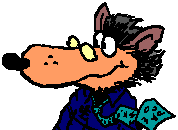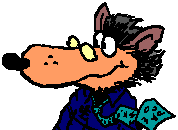
New in Epsilon 11
Epsilon 11 was released on January 11 2002. This page describes its
new features. You can also see the features we added in
older versions, or in
Epsilon 12 Epsilon
13, or Epsilon 14. And here's how to
order your update.
Epsilon 11 includes these operating system versions:
- A 32-bit Linux executable, and another for FreeBSD Unix. Each
runs as an X program under the X Windowing System, or as a
curses-style program on the console or terminals.
- A graphical version that runs under all 32-bit versions of
Windows.
- A Win32 console-mode executable that runs under all 32-bit
versions of Windows. It looks much like the old DOS version of
Epsilon, but provides most of the features of the Win32 GUI version.
- A 16-bit graphical Windows version designed for Windows 3.1.
- A 16-bit OS/2 version.
All versions share most customization files.
New Features
Some features are only available under certain operating system
versions of Epsilon.  indicates a feature is available in both
the 16-bit and 32-bit Windows versions of Epsilon.
indicates a feature is available in both
the 16-bit and 32-bit Windows versions of Epsilon.  indicates a feature is only available under 32-bit
versions of Windows.
indicates a feature is only available under 32-bit
versions of Windows.  indicates a feature is only available
under Linux or Unix.
indicates a feature is only available
under Linux or Unix.
Highlights of Epsilon 11
More Programming Enhancements in Epsilon 11
- The fill-c-comment command (now renamed to fill-comment)
now works in more modes, including PostScript & Python.
- In Perl mode, a "here document" can now indicate that its
contents should be syntax highlighted in a different language, by
specifying a terminating string with an extension. At the moment the
extensions .tex and .html are recognized. So for example a here
document that begins with
<<"end.html" will be colored as HTML.
- In Epsilon the default tab size is now 8. As a result the
c-tab-override variable has been set to zero by default.
- In some modes, typing closing delimiters like
) or ]
inside comments or strings no longer produces a warning about an
unmatched delimiter.
- Commands like forward-ifdef that recognize preprocessor
conditionals now treat
#asm and #endasm like other
conditionals.
- C mode includes new customization variables
c-indent-after-namespace and fill-c-comment-plain.
- C-mode tagging now tags enums and works better with Java files
(in addition to other parsing improvements).
- TeX mode coloring now recognizes the
\( \)
construct. The new tex-close-environment command on Alt-Shift-Z
makes it easier to write LaTeX; it searches for the previous unmatched
\begin directive and inserts a matching \end
directive.
File Enhancements in Epsilon 11
- Epsilon's dired-mode now offers a Live Link feature, in
which it keeps a second window updated with the file mentioned on the
current line, as you move around in the dired listing. Press L in
dired to try it. Dired also handles symbolic links under Unix better.
- The find-file command and others now recognize when two
files are the same but with different names (due to hard or symbolic
links under Unix, for instance).

- Epsilon now recognizes a limited number of "file variables".
These are specially-formatted lines at the top or bottom of a file
that indicate the file should use a particular language mode or tab
size. For example, you can put
-*- mode: VBasic -*- on the first
line of a file to force Epsilon to Visual Basic mode, or write
-*- tab-size: 3 -*- to make Epsilon use that tab size setting.
- The Ctrl-<Tab> key now switches between buffers, not
windows. It operates similarly to the Alt-<Tab> function in
Microsoft Windows, cycling through the buffers from most recent to
least recent on each press of <Tab> as long as you hold down Ctrl.
Hold down Shift as well to move in the reverse order. You can press
Ctrl-G to abort and return to the original buffer. The command on
Ctrl-<Tab> as of Epsilon 10, switch-windows, is still
available for those who prefer that function on this key.
- If you provide a directory name to the grep command, it
will search all the files within. Grep now modifies mode lines while
it prompts so they display the full path of each file. A new variable
grep-default-directory lets you alter how Epsilon interprets
relative file paths. And grep no longer stops at a prompt if an error
occurs while reading a file.
Internet-related Enhancements in Epsilon 11 

- The new command view-web-site on Shift-F8 searches for
the next URL in the buffer and launches an external browser to view
it.
- Writing very large files via ftp is now much faster.
- Epsilon's FTP function is compatible with more systems. The
ftp-passive-transfers variable has a new option to work with
more types of firewalls.
- Epsilon's HTTP function provides more progress information as it
connects and treats connection errors more conveniently. The new
http-user-agent variable lets Epsilon identify itself to web
sites as a different program (for web sites that care about this).
- Epsilon's telnet command now works better on sites that
operate in noecho mode.
Concurrent Process Enhancements in Epsilon 11
- Press <Tab> at a prompt in the process buffer, and Epsilon will
complete the filename or command name you're typing.
- Epsilon now recognizes password prompts in the process buffer as
it does in telnet buffers. It arranges things so you can type the
password without it echoing, appearing in the process buffer, or being
recorded for show-last-keys. You can set the
recognize-password-prompt variable to disable this feature, or
use the send-invisible command to manually enter a hidden
password in this fashion.


- In the process buffer, the find-linked-file command on
Ctrl-X Ctrl-L now goes to the error message on the current line.
- The new command process-backward-kill-word makes it
harder to accidentally delete a prompt, while process-yank
asks for confirmation before yanking multiline regions if they would
be interpreted as a series of commands.
- You can use Alt-n and Alt-p in the process buffer to recall
individual previous commands you've typed. Now a numeric prefix
argument like Ctrl-u before these commands displays a list of all your
previous commands.
- When you try to delete a process buffer, Epsilon tries to make it
exit first using the exit-process
command.
Unix-specific Enhancements in Epsilon 11 
- Epsilon for Unix now works with the -add flag (to add files
to an existing Epsilon session). The -dde flag, now renamed
-server, now also works under Unix to set the server name Epsilon
uses. The Unix version also recognizes a -wait flag. It works
like -add, but also tells the sending Epsilon process to wait
until the user issues the resume-client command. This is
useful if you want to set an external editor for a program, and have
the request go to an existing Epsilon session.
- The EEL compiler is now more integrated under Unix. As a
result, commands like eval and execute-eel now work,
and you can compile and load EEL source files without saving them to
disk first.
- Epsilon for FreeBSD now understands Alt keys when running on the
console keyboard with a suitable keymap. A new variable
national-keys-not-alt lets you control whether Epsilon
recognizes Alt keys or national language characters in those Unix
environments where only of these at a time may be used (such as the
FreeBSD console).
Windows-specific Enhancements in Epsilon 11 
- Epsilon for Windows can now link to help files in the HtmlHelp
format (.chm files) in the same way it links to .hlp files.

- Epsilon's helper program
sendeps.exe no longer uses the DDE
protocol to communicate with Epsilon. As a result it continues to
work even if a window in the system fails to run its message loop
(which can block Windows DDE messages). Epsilon's -add flag also
uses the new protocol. Sendeps now has additional customization
options. The Open With Epsilon context menu item in
Explorer is now compatible with the Office Toolbar.
- The print-color-scheme variable, used to set a different
color scheme for printing, now works properly if the color choices for
the headings set the background color. The new variable
print-doublespaced lets you make Epsilon doublespace its output.
And Epsilon should no longer get confused sometimes about which
printer is the default one.
- Epsilon's support for Cygwin-style file names now understands
the
/cygdrive syntax and the use of ~.
- The new
screen-decoration color class lets you set the color
used for screen decorations created via the draw-focus-rectangle
or draw-column-markers variables.
- Cursor shape variables like normal-gui-cursor now provide
additional options for positioning the cursor within the character
cell and setting its height. As a result, it's now possible to use an
underline-style cursor, among other shapes.
More New Features in Epsilon 11
- Epsilon now keeps a history of prior messages displayed in the
echo area in the buffer
#messages#. Set the
message-history-size variable to change how it's truncated.
- The new command fill-indented-paragraph on Alt-Shift-Q
can fill paragraphs while preserving their indentation.
- The copy-to-scratch command now works with rectangular
regions.
- Epsilon now uses less CPU time for its idle-time processing.
Under X Epsilon's screen refreshing is faster.
- Syntax highlighting is now faster in buffers with very long
lines.
- By default, Alt-Numpad keys are now interpreted as entering a
character by its Ascii code in OS/2, not as individual keys.
In Windows, the former behavior is still the default, but it's now
possible to use the program-keys command to set Epsilon so these
characters are interpreted as individual keys.
- Most command line flags like -s that require an argument of
some sort now permit a space to appear before the argument.
- Epsilon's Info mode has been revised, providing faster and more
relevant index functions.
- Searching by words now permits multiple words. If you perform a
word search for "word search", Epsilon will find those two words with
any combinations of whitespace (spaces, tabs, newlines) between them.
- The new reset-mode command forces Epsilon to set the
buffer's mode based on the current file name and buffer contents, just
as it does when you first read a file.
- The Ctrl-C key is now a prefix key, like Ctrl-X. The
stop-process command to stop a concurrent process, formerly on
Ctrl-C, has been moved to Ctrl-C Ctrl-C.
Epsilon 11 also includes new
customization options, improvements for extending
Epsilon using its EEL language, and a variety of new
and changed
EEL functions.
There are also many other minor improvements throughout the editor.
Place your update order now.
Last Updated: 20 October 2020