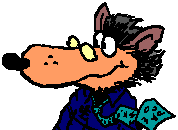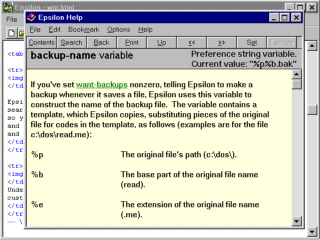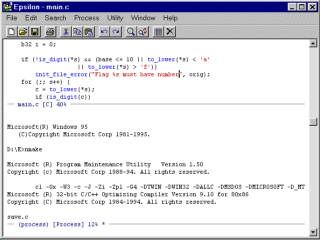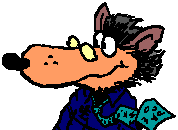
New in Epsilon 8.0
We released Epsilon 8.0 on 29 July 1996. You can also see the
features we added in other versions.
Here's how to order your update.
This version includes a 32-bit native Windows executable for Windows
95 and Windows NT, a 16-bit Windows version designed for Windows 3.1,
and an updated DOS version of Epsilon. Epsilon 8.0 for OS/2 includes
the above, plus a 16-bit text-mode OS/2 version, with features
similar to the DOS version. All four versions share most
customization files.
New Features
Some features are only available under certain operating system
versions of Epsilon.  indicates a feature is available in
both the 16-bit and 32-bit Windows versions of Epsilon.
indicates a feature is available in
both the 16-bit and 32-bit Windows versions of Epsilon.  indicates a feature is only available under Windows NT or Windows
95.
indicates a feature is only available under Windows NT or Windows
95.
- The 32-bit Windows version of Epsilon can use long file names.
Under Windows 95, the DOS version can too.
- Epsilon now displays a customizable tool bar by default.

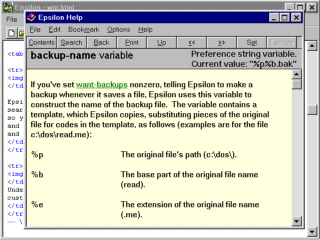
- The complete Epsilon manual is included as a searchable Windows
help file. You can directly see and set variables and execute
commands from the help system.

- The "dired" directory editor can start another program using
Windows file associations, to view or execute a selected file.

- Epsilon for Windows has new printing abilities, including color
printing.

- You can drag files and drop them onto an Epsilon window, and
Epsilon will open the file and display it in that window. Drop a
directory to get a dired listing.

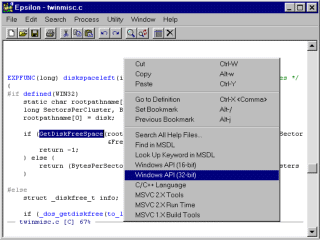
- Epsilon provides easy access to some compiler help files and
other on-line documentation.
 You can search for
keywords in multiple help files.
You can search for
keywords in multiple help files. 
- Epsilon can now remember the current directory from session to
session.
- The "bufed" buffer list can now sort buffers by most recent use, in
addition to its other sorting options. As you move in the buffer
list, Epsilon now shows the text of the current line's buffer.
- Several commands in Epsilon now support the notion of an "untitled"
buffer. You can create a buffer without specifying a file name, and
Epsilon will prompt for the file name when you save it.
- New commands locate and delete repeated lines in a buffer, and
a variety of similar tasks.
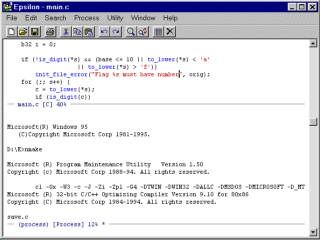
- In the Windows version, Epsilon's concurrent process buffer now
runs in a separate task, and no longer has to share memory with
Epsilon. As a result, much larger programs can run concurrently.
(At this writing, the concurrent process buffer has some limitations
under Windows 95, and is only supported under Windows NT starting in
Epsilon 9.0.)

- A new Windows-based install program makes it quicker to get started
using Epsilon.
- Epsilon's mechanism for handling international characters is now much
simpler.
- You can now select text by holding down the shift key and using the
arrow keys. You can replace text by highlighting it and typing
replacement text.
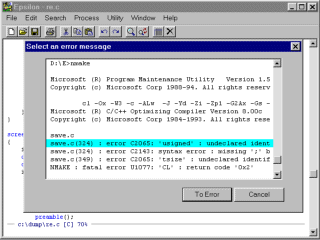
- When Epsilon prompts for various kinds of responses, it now
automatically inserts a default response.
- When Epsilon prompts for a file, it now includes the path of the
current file in its prompt, like Gnu Emacs.
- Epsilon now recognizes the .java extension, and knows about Java
and JavaScript keywords.
- The OS/2 version of Epsilon now uses the same state and bytecode
files as all other versions. Users switching between OS/2 and other
versions no longer need to make each customization twice.
There are also many other minor improvements throughout the editor.
Here's how to order your update.
Last Updated: 1 October 2009