New in Epsilon 7.0
We released Epsilon 7.0 in January 1995. This document shows some of
the features we added in that version. You can also see the features
we added in other versions. Here's how to
order your update.
Main Attractions
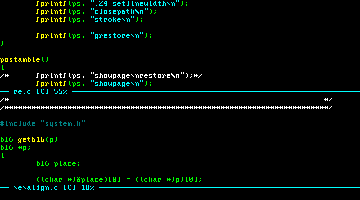
Epsilon's code coloring makes it easier to read and understand your
source code by displaying comments in one color, function names in
another, strings in a third, and so forth. It's easy to select new
color combinations (or pick one of several included right out of
the box). You can even customize Epsilon's syntax rules, teaching it
to color other kinds of text.
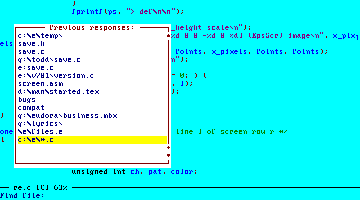
Recall previous responses at any prompt. Epsilon even saves
responses from session to session. Or pull in text from the buffer
at any prompt. See a file name in the buffer? Now it's even easier
to take a look at that file--no retyping!
One file pattern can include multiple wildcarded file names, multiple
drives, recursive directory searching, and more. The new patterns
work everywhere: in grep, in dired, on the command line--anywhere it
makes sense.
- Cut and paste from Epsilon directly to the MS-Windows clipboard
with normal Epsilon commands.
- The dired directory editor can now sort its listings forward or
backward by name, extension, size, or date. It can group
subdirectories at the top of the listing, and include files from
different directories in the same list. New dired subcommands let you
copy or move files, or refresh the dired listing.
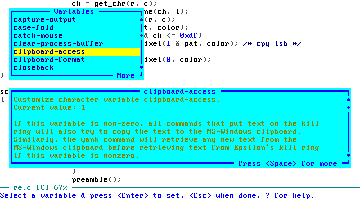
- The new edit-variables command makes it easier to set a variable.
Epsilon automatically displays current values and documentation as
you move through the list of variables. On-line help now includes all
variables, and can describe the current mode.
- Replace text in all files matching a pattern with the new
file-query-replace command. Use extended file patterns to search
entire disks. Or search and replace in all buffers.
- A new command compiles just the current buffer. Especially handy
for EEL work; compile and load an extension with one keystroke.
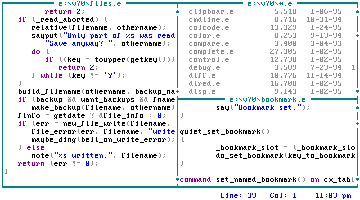
- Epsilon can now mimic the commands of the
Brief editor. You can even make Epsilon's display look like
Brief's!
Display Improvements.
- Epsilon for DOS automatically detects your VESA Super-VGA TSR or
BIOS, and sets up all supported video modes itself. Get any extra
columns or lines the hardware can provide. Epsilon now automatically
sets up video modes from the Ultravision TSR program, too. There's
new SVGA support for OS/2 as well.
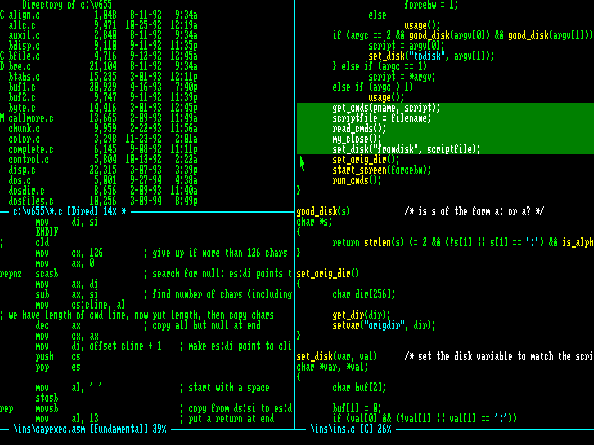
- New variables let you show text in the echo area when Epsilon's
idle. By simply setting variables, you can tell Epsilon to show the
time, the current line or column number, and so forth, in any
combination. New variables and options give you more control over the
format of the mode line.
- Epsilon now caches partial line counts, so determining the
current line number is now very fast, even in big files. It's now
practical to display the current line number all the time.
- Epsilon can now use distinct cursor shapes when the cursor
appears in virtual space (between characters).
- Incremental search and query replace now highlight the match.
Still More Features.
-
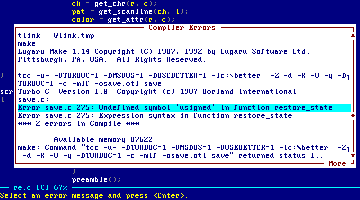 The new view-process command displays compiler output in a pop-up
window. Double-click on an error message, and Epsilon jumps to the
file and line in error.
The new view-process command displays compiler output in a pop-up
window. Double-click on an error message, and Epsilon jumps to the
file and line in error.
- We improved autoloading: A new primitive scans an EEL bytecode
file for the commands and subroutines it defines, and automatically
loads it later if you call any one of its functions.
- C and C++ indenting is smarter and has several new customization
options.
- We added a slew of convenient little commands, including
delete-matching-lines, keep-matching-lines, tabify-buffer,
untabify-buffer.
- Epsilon has new printing commands.
- You can create keyboard macros that pause and let you edit text
before continuing.
- Epsilon now distinguishes between shifted cursor keys and grey
keys, and the unshifted variety.
- And lots more...
Here's how to order your update.
Epsilon: Put it to work for you.
Last Updated: 1 October 2009
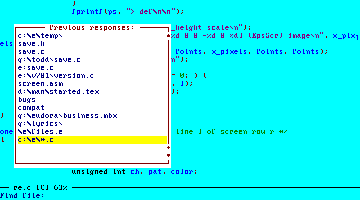
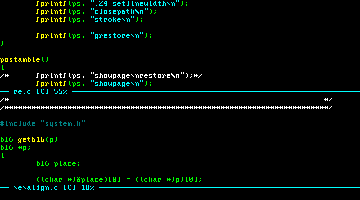
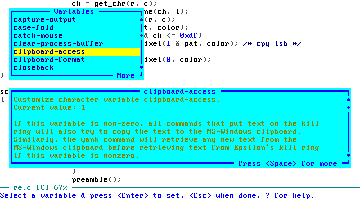
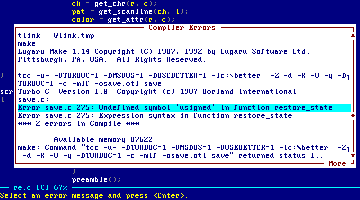 The new view-process command displays compiler output in a pop-up
window. Double-click on an error message, and Epsilon jumps to the
file and line in error.
The new view-process command displays compiler output in a pop-up
window. Double-click on an error message, and Epsilon jumps to the
file and line in error.