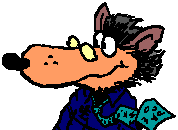
Starting with Mac OS X version 10.8 (Mountain Lion), X11 support in OS X now requires a separate download of XQuartz. Epsilon can run without X11 support, but installing X11 is highly recommended.
If you plan to run Epsilon under OS X 10.8 or later, please install XQuartz from this site. Then either log out and log back in, or restart your Mac, so XQuartz can set up the environment. Finally, make sure you're running Epsilon 13.12 or later.
You can also read Apple's short discussion of this issue here.
After updating to OS X 10.9 Mavericks or 10.10 Yosemite, reinstall XQuartz.
Last Updated: 17 October 2014