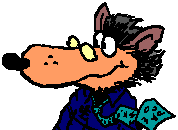
For Windows, download this spell.exe file. Locate your customization
directory. (Running the Alt-x edit-customizations command is one way
to find it.) Create a subdirectory of your customizations directory
named spell and put the spell.exe file
there. Then run spell-configure.
For Unix or Mac OS, download this spell.tgz file. Create a subdirectory
~/.epsilon/spell and and put the spell.tgz
file there. Then run spell-configure.
These files are simply repackaged versions of the SCOWL collection (Spell Checker Oriented Word Lists). You can use other versions of the SCOWL collection with Epsilon's spell-configure command.
Epsilon 13.01 and later can instead use these smaller archives instead
of the above files: spell2.exe
and spell2.tgz
These smaller archives omit all files Epsilon doesn't normally require, such as files to regenerate word lists, and notes on the original word list sources.
You can even substitute a different word list in the espell.lst and espell.srt files, bypassing spell-configure. (The former file is arranged with more common words first. The latter contains the same words but sorted case-sensitively. The word order in epsell.lst only matters when generating suggestions using the internal suggestion mechanism.)
Last Updated: 1 October 2009