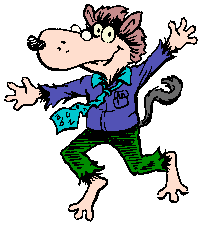
New in Epsilon 6.5
We released Epsilon 6.5 in April 1993. This document shows some of
the features we added in that version. You can also see the features
we added in other versions. Here's how to
order your update.
Mouse Support
We designed the mouse to be as non-intrusive as possible, so that when you're
not using the mouse, you won't notice it's there. We don't reserve valuable
screen space for scroll bars--Epsilon's scroll bars pop up when you move the
mouse over them. And Epsilon automatically hides the mouse cursor when you're
typing, so it doesn't get in your way.
On EGA and VGA displays under DOS, Epsilon uses special techniques to display a
graphical arrow cursor in "text mode." With no jumping block cursor, the mouse
is easier to position, but Epsilon avoids the overhead of graphics mode, which
can slow down screen updates.
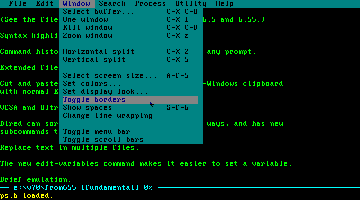 You can now run commands from a pull-down menu bar. Select commands with the
mouse, or access the menu from the keyboard. Like Epsilon's scroll bars, the
menu doesn't take up any screen space when you're not using it--Epsilon pops up
the menu bar when you move the mouse past the top of the screen. Naturally,
you can make the menu bar or the scroll bars permanent if you prefer, or
customize the mouse and menu system in many other ways. It's easy to change
the menu--just edit a special file. Epsilon can automatically fill in the
keyboard equivalents for the commands you add.
You can now run commands from a pull-down menu bar. Select commands with the
mouse, or access the menu from the keyboard. Like Epsilon's scroll bars, the
menu doesn't take up any screen space when you're not using it--Epsilon pops up
the menu bar when you move the mouse past the top of the screen. Naturally,
you can make the menu bar or the scroll bars permanent if you prefer, or
customize the mouse and menu system in many other ways. It's easy to change
the menu--just edit a special file. Epsilon can automatically fill in the
keyboard equivalents for the commands you add.
Sessions
Now Epsilon can keep track of a different session for each working
directory, which is handy when you have several projects going. Each
session records which files you were editing, your recent search
strings, bookmarks, and so forth. Epsilon will search for the
nearest session file, so you can conveniently navigate through
complicated directory structures, and still come up with the right
session for your project. Prefer a single session instead? No
problem, Epsilon can do that too.
Improved C mode
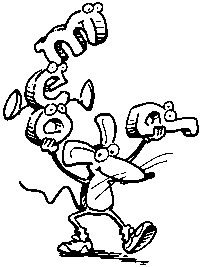 Epsilon can scan your C source files for function definitions, and jump
directly to a function's definition when you type its name. Or while editing a
function call, you can press a key and jump instantly to the function's
definition. Now, in Epsilon 6.5, you can do the same thing with C variables,
typedefs, macros, and structure and union tags. You can choose to record only
definitions, as in previous versions, or declarations as well. This is
especially handy for library header files, where you might have only the
declarations, not the definitions, of functions and variables.
Epsilon can scan your C source files for function definitions, and jump
directly to a function's definition when you type its name. Or while editing a
function call, you can press a key and jump instantly to the function's
definition. Now, in Epsilon 6.5, you can do the same thing with C variables,
typedefs, macros, and structure and union tags. You can choose to record only
definitions, as in previous versions, or declarations as well. This is
especially handy for library header files, where you might have only the
declarations, not the definitions, of functions and variables.
Epsilon provides automatic indenting and reindenting of your C code. It does
sophisticated reverse-parsing of your program to determine the correct
indentation, unlike some other editors that only look at the previous line, and
often misindent. Now Epsilon is smarter about indenting some relatively
uncommon C constructs, and it offers more variables for customizing it to your
indenting style.
You can now double-click with the mouse on a subroutine or variable name, and
Epsilon will jump to its definition. This is especially convenient when
browsing source files--you can navigate using only the mouse.
And Much More
The EEL language has a variety of enhancements, including an
autoloading mechanism, greater access to internal variables, new
keywords, and faster regular expression searching. All these
features combine to make Epsilon 6.5 easier and more pleasant to
use.
Here's how to order your update.
Epsilon: Put it to work for you.
Last Updated: 1 October 2009
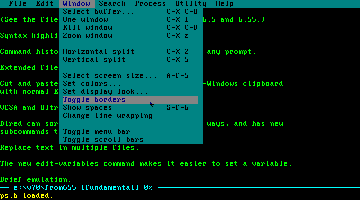 You can now run commands from a pull-down menu bar. Select commands with the
mouse, or access the menu from the keyboard. Like Epsilon's scroll bars, the
menu doesn't take up any screen space when you're not using it--Epsilon pops up
the menu bar when you move the mouse past the top of the screen. Naturally,
you can make the menu bar or the scroll bars permanent if you prefer, or
customize the mouse and menu system in many other ways. It's easy to change
the menu--just edit a special file. Epsilon can automatically fill in the
keyboard equivalents for the commands you add.
You can now run commands from a pull-down menu bar. Select commands with the
mouse, or access the menu from the keyboard. Like Epsilon's scroll bars, the
menu doesn't take up any screen space when you're not using it--Epsilon pops up
the menu bar when you move the mouse past the top of the screen. Naturally,
you can make the menu bar or the scroll bars permanent if you prefer, or
customize the mouse and menu system in many other ways. It's easy to change
the menu--just edit a special file. Epsilon can automatically fill in the
keyboard equivalents for the commands you add.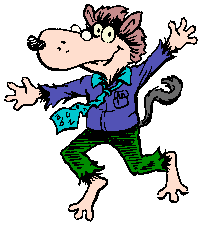
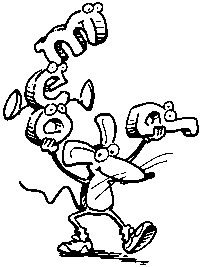 Epsilon can scan your C source files for function definitions, and jump
directly to a function's definition when you type its name. Or while editing a
function call, you can press a key and jump instantly to the function's
definition. Now, in Epsilon 6.5, you can do the same thing with C variables,
typedefs, macros, and structure and union tags. You can choose to record only
definitions, as in previous versions, or declarations as well. This is
especially handy for library header files, where you might have only the
declarations, not the definitions, of functions and variables.
Epsilon can scan your C source files for function definitions, and jump
directly to a function's definition when you type its name. Or while editing a
function call, you can press a key and jump instantly to the function's
definition. Now, in Epsilon 6.5, you can do the same thing with C variables,
typedefs, macros, and structure and union tags. You can choose to record only
definitions, as in previous versions, or declarations as well. This is
especially handy for library header files, where you might have only the
declarations, not the definitions, of functions and variables.