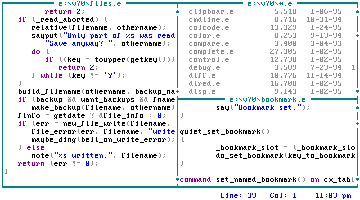Customizable |
|
Epsilon includes built-in keyboard configurations for Emacs and Brief, and can switch between them effortlessly. Plus you can interactively rearrange the keyboard at any time--not just at installation. The powerful help system keeps track of any rearrangements you make. Suppose you've told Epsilon you want Ctrl-<PageDown> to go to the next match of your search text. Ask Epsilon to list all commands related to searching, and it'll tell you, among other things, that you can press Ctrl-<PageDown> to go to the next match. When you modify the keyboard arrangement, Epsilon automatically reflects this in its help text and in the menu bar. Other editors often display "canned text" when you ask for help; Epsilon generates its help text dynamically.
Epsilon has dozens of variables you can set to change all sorts of aspects of the editor, to make it work just the way you want it. For example, Epsilon has a command that lets you change the screen appearance of the editor to make it resemble one of several other editors. The command moves scroll bars and menu bars around, displays line and column information in different ways, changes colors, and so forth. But it doesn't operate by switching Epsilon to one of a certain number of fixed settings--it just sets some variables. The advantage? Well, perhaps you want the current line and column in the lower right, on the border of each window. No problem. Want to add the time? Fine. Don't want the seconds, just the minutes? Done. Maybe today you'd like Epsilon to display your text on all the lines of the screen, with no distracting borders or status lines? You've got it. Throughout the editor, Epsilon gives you this kind of control, so you can set it up exactly as you like.